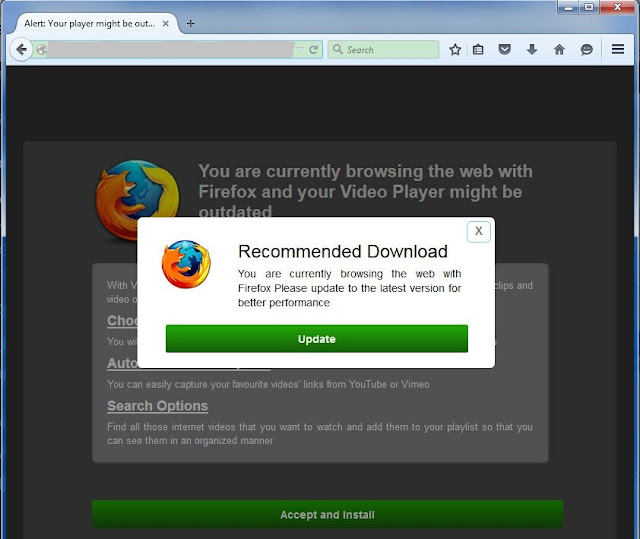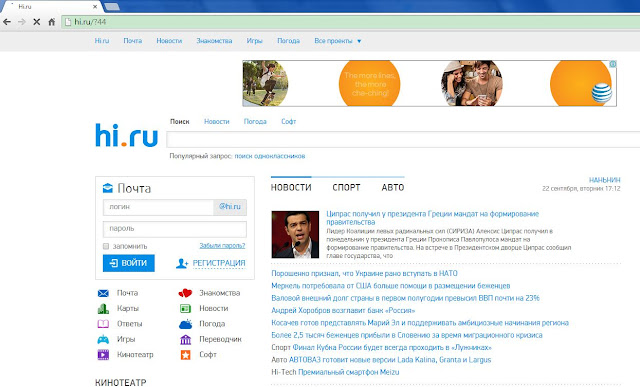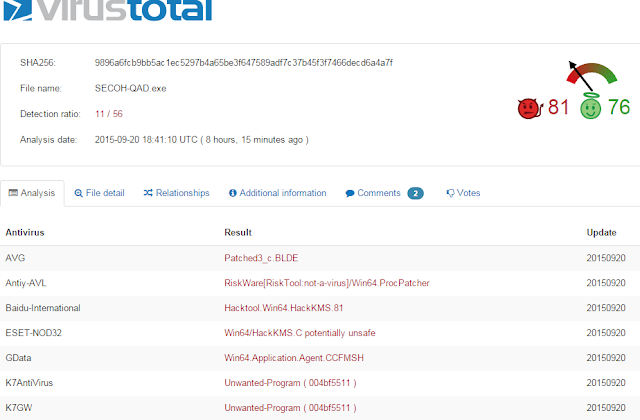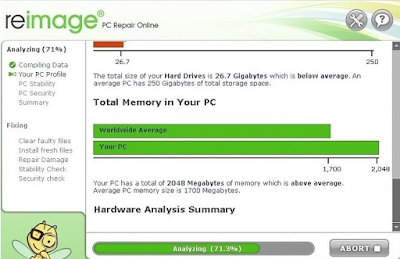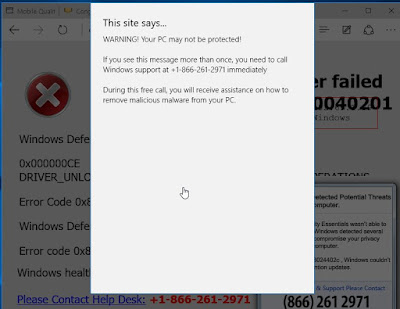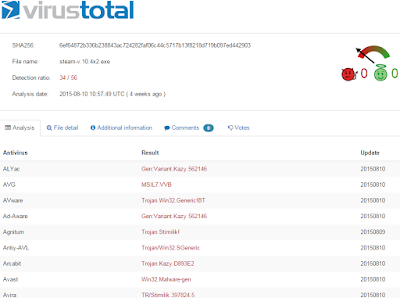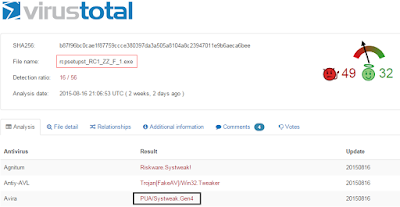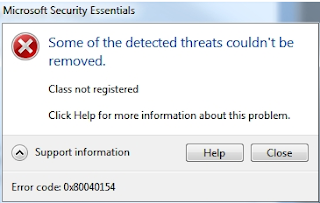What is "Criminal investigation has been initiated"?
"Criminal investigation has been initiated" is a fake alert that uses some suspected websites such as greenfffffff.com to spread scam. This kind of alert usually states that you have violated some rules or infected with some viruses and then requires you to call for help or just pay for the fine. You are not recommended to trust anything from this pop-up. What you should do is close it and remove the potential malware that causes this pop-up.