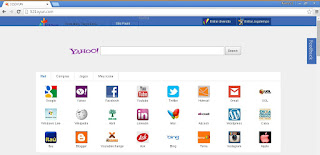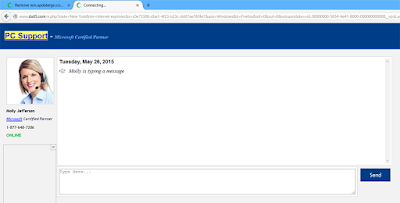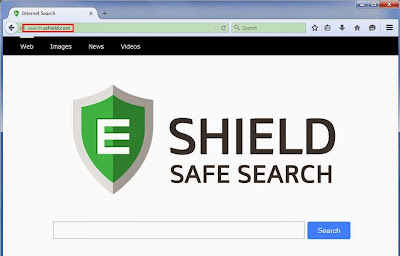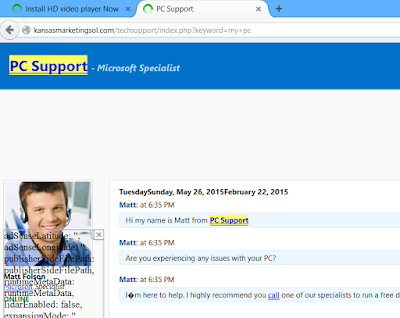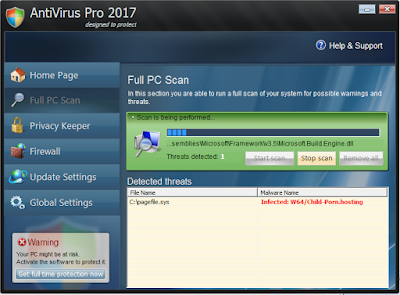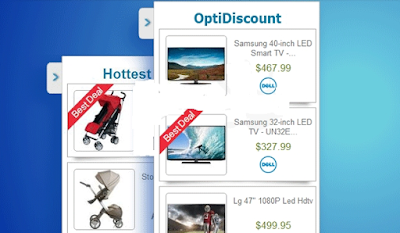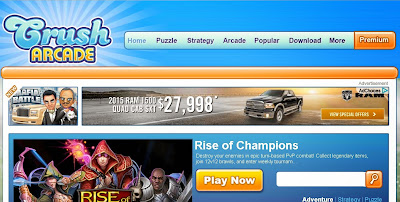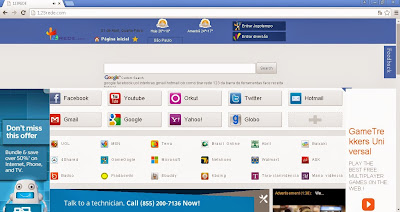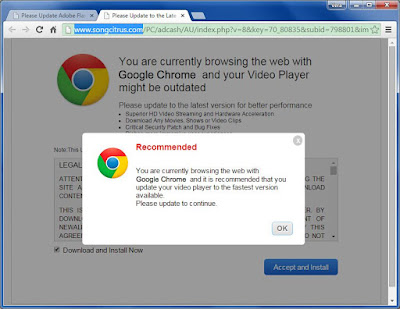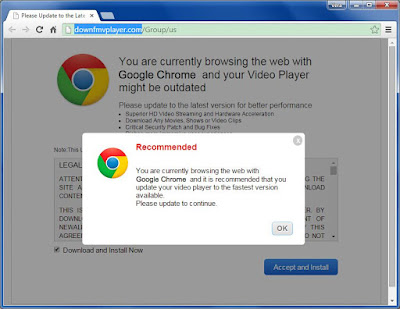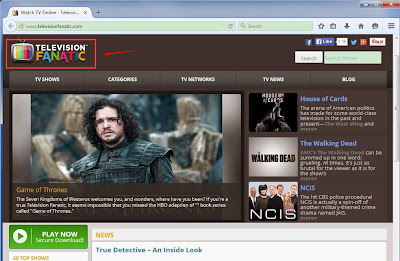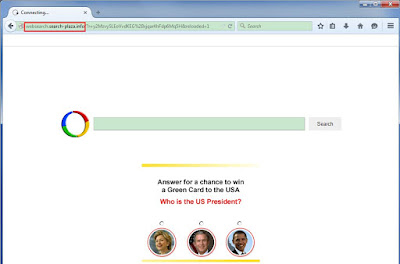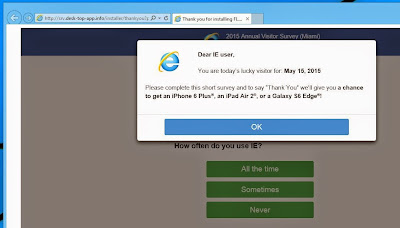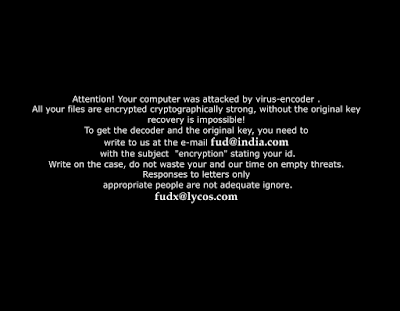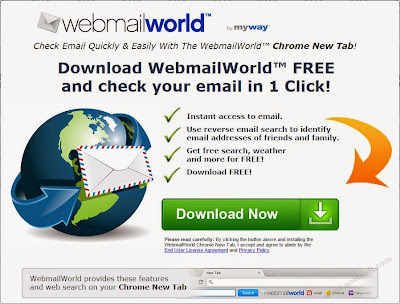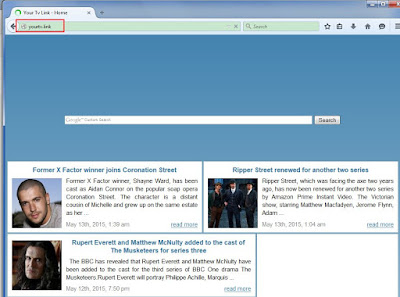“Attention: Your
computer may have been infected with Adware/Malware and it may not be safe to
run this system. Your personal and financial information may have been
compromised…Please call 1-844-332-7029
for free diagnosis…”
What is Pcpopuphelp.com?
Pcpopuphelp.com is a fake system alert that can mislead users that their systems have found multiple viruses. It will show
a list of threat that have been detected and suggest you to contact its
emergency virus support for help.
Please don’t trust what it claims. It is just a scam to scare you into calling
its so-called technician hotline which may ask you to pay for its products or
services. It is just a scareware. You should remove it to avoid further damage.